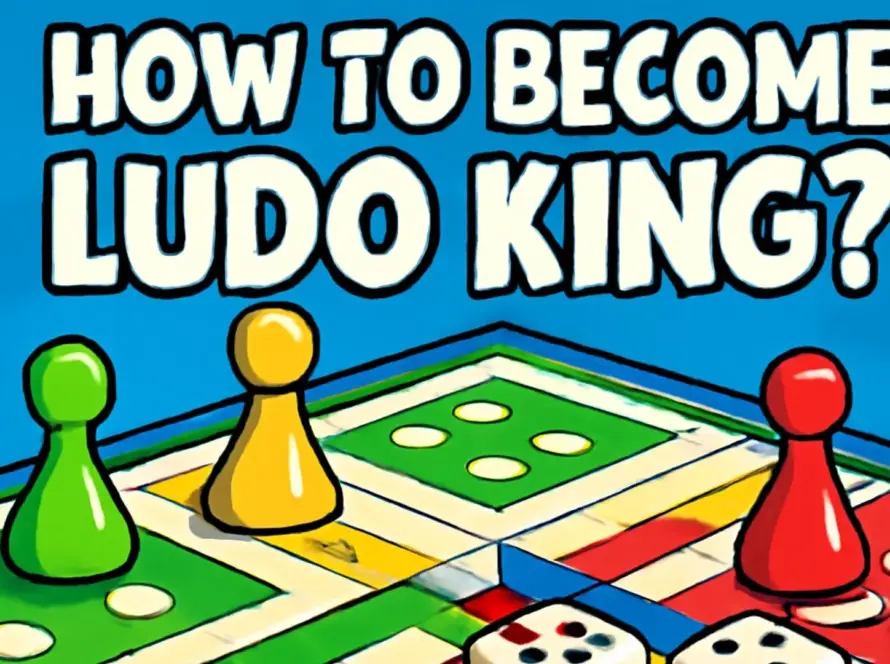Table of Contents
Missing those fun, competitive Ludo nights with friends? Good news — you don’t have to wait for a game night anymore! Now, you can bring the excitement to your screen.
With online multiplayer Ludo, you can challenge your friends, chat in real-time, and enjoy the same thrill — anytime, anywhere. It’s fast, fun, and perfect for staying connected, even from miles apart.
In this blog, we’ll walk you through how to play Ludo online with friends step-by-step. Ready to roll the dice and start winning? Let’s go!
Step-by-Step: How to Play Online Ludo With Friends
Playing Ludo online with friends is a great way to stay connected and enjoy a classic game, even if you’re miles apart. With the help of online multiplayer Ludo apps, you can recreate the same fun and competition you’d have around a real board. Here’s how you can play Ludo online with your friends:
1. Download a Trusted Ludo App
The first step is to choose and download a reliable Ludo app that supports online multiplayer mode. Visit your device’s app store (Google Play Store or Apple App Store) and search for “Ludo game.” Look for an app that has high user ratings, positive reviews, and a good number of downloads. You may also want to check if the app offers features like private rooms, smooth gameplay, and secure login.
Make sure your internet connection is stable, as online Ludo requires real-time syncing between players.
2. Sign Up or Log In (Guest Mode Available)
Once you’ve installed the app, open it and either sign up for an account or log in if you already have one. Most Ludo apps allow you to create an account using your email address, phone number, or social media profile. Signing up helps save your game progress, friends list, and stats.
If you are not comfortable with creating an account, no problem. Many apps also offer a Guest Mode, where you can skip registration and start playing right away — although this mode may have limited features compared to a full account.
3. Select “Play With Friends” or Multiplayer Mode
After logging in, head to the main menu and look for options like “Play With Friends,” “Private Room,” or “Multiplayer.” This mode allows you to create or join a custom game room where only your invited friends can play. Unlike random matchmaking, this ensures that your game session is private and limited to people you know.
Some apps may allow you to choose the number of players in advance like 2-player, 3-player, or 4-player games, so you can set it up based on how many friends are joining.
4. Create a Private Room and Invite Your Friends
Once you click on “Play With Friends,” you’ll have the option to create a new private room. Here’s how it works:
- The app generates a unique room code or invite link.
- You share this code with your friends via WhatsApp, text, or social media.
- Your friends open the same app, tap “Join Room,” and enter the code.
5. Start Playing and Enjoy Real-Time Multiplayer Fun
Once everyone has joined the room, the host (the person who created it) can start the game. From here, gameplay runs just like traditional Ludo — the dice rolls are automatic, and the game board is displayed on the screen. Players take turns, tokens move as per the rules, and the first to get all their pieces to the home wins.
Most online Ludo apps also offer extra features such as real-time voice chat, in-game emojis, and visual effects to make the experience more interactive. The turns are timed, so each player has a limited window to play their move, ensuring that the game flows smoothly without long delays.
Why Pocket Ludo is the Best Ludo Game to Play Online With Friends
If you’re looking for more than just game fun, Pocket Ludo is the ultimate choice for playing Ludo online with friends. While many Ludo apps offer multiplayer features, Pocket Ludo stands out for combining entertainment with real rewards. Here’s why it’s the best option in the market:
A Real Money Ludo App
Unlike traditional Ludo apps, Pocket Ludo lets you win real cash while enjoying the game with your friends. It’s not just about bragging rights, you can actually turn your Ludo skills into earnings. Whether you’re playing a quick match or joining a tournament, every move can lead to real rewards.
Playing Ludo online becomes even more exciting when there’s real money at stake. It’s fun, fair, and rewarding.
Daily & Monthly Challenges to Meet New Players
Pocket Ludo keeps the excitement alive with daily and monthly challenges. These challenges aren’t just for rewards, they’re also a great way to connect with new Ludo lovers from across the globe.
All you need is an internet connection, and you’re ready to join matches anytime, anywhere. With global matchmaking, every game is a chance to expand your Ludo circle and make new friends while sharpening your skills.
Invite Friends Easily with a Simple Board Code
Want to keep things personal? Pocket Ludo makes it effortless to create a private room and share a board code with your friends. Just send the code via WhatsApp or text, and your squad is ready for battle.
This feature is perfect for:
- Hosting weekend game nights
- Playing long-distance matches with family
- Sharing fun moments full of laughter, joy, and even friendly rivalry
24×7 Support and Player-Friendly Experience
Pocket Ludo takes user experience seriously. With a dedicated 24×7 support team, players can reach out anytime for help with:
- Rules and gameplay clarifications
- Real money transactions
- Technical issues or feedback
Your feedback is always welcome, and the support team is committed to making sure you have the smoothest Ludo experience possible.
How to Get Started with Pocket Ludo
Getting started with Pocket Ludo is simple and exciting! Whether you want to enjoy a fun game night with friends or are looking to play Ludo and earn money, Pocket Ludo is your perfect option.
Follow these easy steps to get started with Pocket Ludo:
1. Download the Pocket Ludo App
To begin, download the Pocket Ludo app. Once downloaded, install it on your smartphone. Pocket Ludo is known for its vibrant themes and engaging features. And it’s more than just fun, it gives you a chance to win real money too!
2. Register or Log In
Once you have installed the app, register using your mobile number or email ID. If you’re a returning user, simply log in with your previous details. First-time players can create an account in seconds and start the gameplay in minutes.
3. Purchase Game Coins
To play Ludo for real cash rewards, you’ll need game coins. These coins are entry tokens for matches and are also what you win when you beat your opponents. Coins can later be redeemed as real money directly into your Paytm or UPI account.
4. Create or Join a Game Room
Now it’s time to play with friends! Choose a 2-player board and either:
- Create a Room: You’ll receive a unique table code.
- Share the Code: Send it to your friends on WhatsApp or any messaging app.
- Join a Room: If you’ve received a code, enter it in the app to hop into a private match.
5. Understand the Rules of the Game
Each player starts with four tokens placed in their color zone. Roll a six to bring your token into play. Each six gives you an extra turn but rolling three sixes in a row causes you to miss that turn.
Here are some important tips:
- Use safe zones to protect your tokens.
- Capture your opponents’ tokens when they’re exposed.
- Plan moves strategically because timing and placement matter.
The goal? Get all four tokens to your home before your opponents do.
7. Win and Withdraw Real Money
Winning a match means earning Ludo coins, which can be instantly converted to real cash. Head to the wallet section in the app, choose the withdrawal option, and send your winnings to your Paytm or UPI account. (1 Ludo Coin = 1 INR)
FAQs
-
Can we play Ludo on WhatsApp?
Not directly. WhatsApp doesn’t have built-in games, but you can share Ludo game links or room codes (like from Pocket Ludo) with friends through WhatsApp. They can click or use the code to join your private game room, making it a convenient way to invite and play together.
-
Can Ludo be played with 2 players?
Yes! Ludo can be played with 2, 3, or 4 players. In a 2-player match, each player controls their own color tokens and follows the same rules. Many online Ludo apps allow you to choose a 2-player board, making it ideal for quick one-on-one games.
-
How to play Ludo with friends online on a laptop?
To play Ludo online with friends on a laptop:
Visit a trusted online Ludo platform.
Log in or sign up on the website.
Choose the “Play with Friends” or Private Room mode.
Create a room and share the code or link with friends.
Friends join using the same link or code and you’re ready to play!1
Final Thoughts
Playing Ludo online with friends has become one of the easiest and most enjoyable ways to stay connected, compete, and relive childhood memories. Whether you’re in the same city or not, online multiplayer Ludo makes it possible to roll the dice together in real-time.
With just a smartphone or laptop and a stable internet connection, you can join private rooms, invite friends, and enjoy strategic gameplay anytime. It’s fun, it’s flexible, and it adds a refreshing twist to your daily routine.
If you’re looking for a platform that combines fun with rewards, Pocket Ludo is your go-to choice. With real cash prizes, private rooms, monthly challenges, and 24/7 support, it offers everything you need for a thrilling Ludo experience. Download the app today and start playing Ludo with friends and earn while you enjoy!